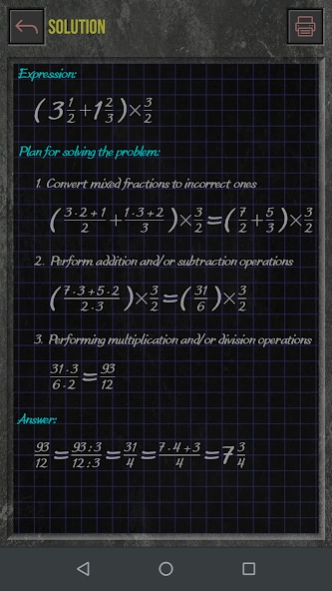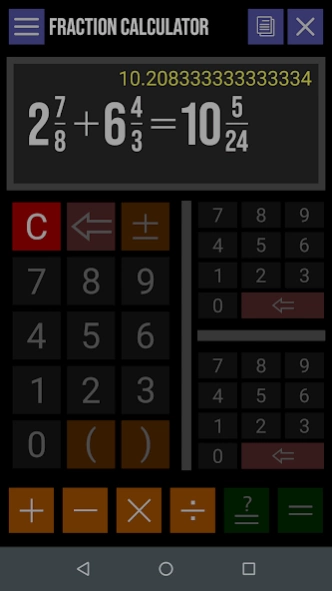Fraction calculator solutions 1.1
Paid Version
Publisher Description
Fraction calculator solutions - Operations with fractions using brackets and viewing the detailed solution
The fraction calculator allows you to quickly solve math tasks.
You get not only a response, but also a detailed decision on actions.
All calculations are described in detail during the solution:
- conversion of mixed fractions to improper fractions;
- addition, subtraction, multiplication and division of fractions, taking into account the priority of operations and brackets;
- bringing fractions to a common denominator;
- reduction of the received result;
- converting a solution from an incorrect fraction to a mixed fraction.
With this calculator, it will be very easy to perform math tasks. just enter an example from the textbook and you will immediately get not only the answer, but also a detailed solution.
You can save the solution as a PDF or print it out immediately.
The calculator also has a self-check mode ("equal with a question mark" button), which allows you to enter the answer and check it for correctness.
Features:
- convenient and fast way to enter fractions;
- error control when entering an expression sequentially;
- if there is an error, the calculator shows its possible location;
- the use of brackets and operations priority;
- simplifying fractional expressions;
- selecting the integer part of irregular fractions;
- converting fractions to decimal numbers;
- detailed progress of the problem solution;
- print the solution on a printer or save it in a PDF file;
- self-checking mode;
- use of various themes.
The fraction calculator will help students better understand how to solve problems with fractions.
Helps parents check their children's homework.
About Fraction calculator solutions
Fraction calculator solutions is a paid app for Android published in the Teaching & Training Tools list of apps, part of Education.
The company that develops Fraction calculator solutions is DomrachevRA. The latest version released by its developer is 1.1.
To install Fraction calculator solutions on your Android device, just click the green Continue To App button above to start the installation process. The app is listed on our website since 2022-04-25 and was downloaded 1 times. We have already checked if the download link is safe, however for your own protection we recommend that you scan the downloaded app with your antivirus. Your antivirus may detect the Fraction calculator solutions as malware as malware if the download link to com.domrachevra.fraction_calc is broken.
How to install Fraction calculator solutions on your Android device:
- Click on the Continue To App button on our website. This will redirect you to Google Play.
- Once the Fraction calculator solutions is shown in the Google Play listing of your Android device, you can start its download and installation. Tap on the Install button located below the search bar and to the right of the app icon.
- A pop-up window with the permissions required by Fraction calculator solutions will be shown. Click on Accept to continue the process.
- Fraction calculator solutions will be downloaded onto your device, displaying a progress. Once the download completes, the installation will start and you'll get a notification after the installation is finished.